API Reference
SDKs & other libs
Webhooks
Here you will find answers how to use our webhooks
Webhooks are essential for receiving information more promptly. We have two types of webhooks:
-
Webhook for receiving the delivery status of each SMS.
-
Webhook for receiving incoming SMS.
Now, let's discuss each of them:
-
Starting with the webhook that can notify your server about the delivery status of SMS. Thanks to this, you don't need to make additional API requests to track SMS statuses.
To set it up, go to the device settings, and in this section, enter the following in the field:
Webhooks for SMS delivery statuses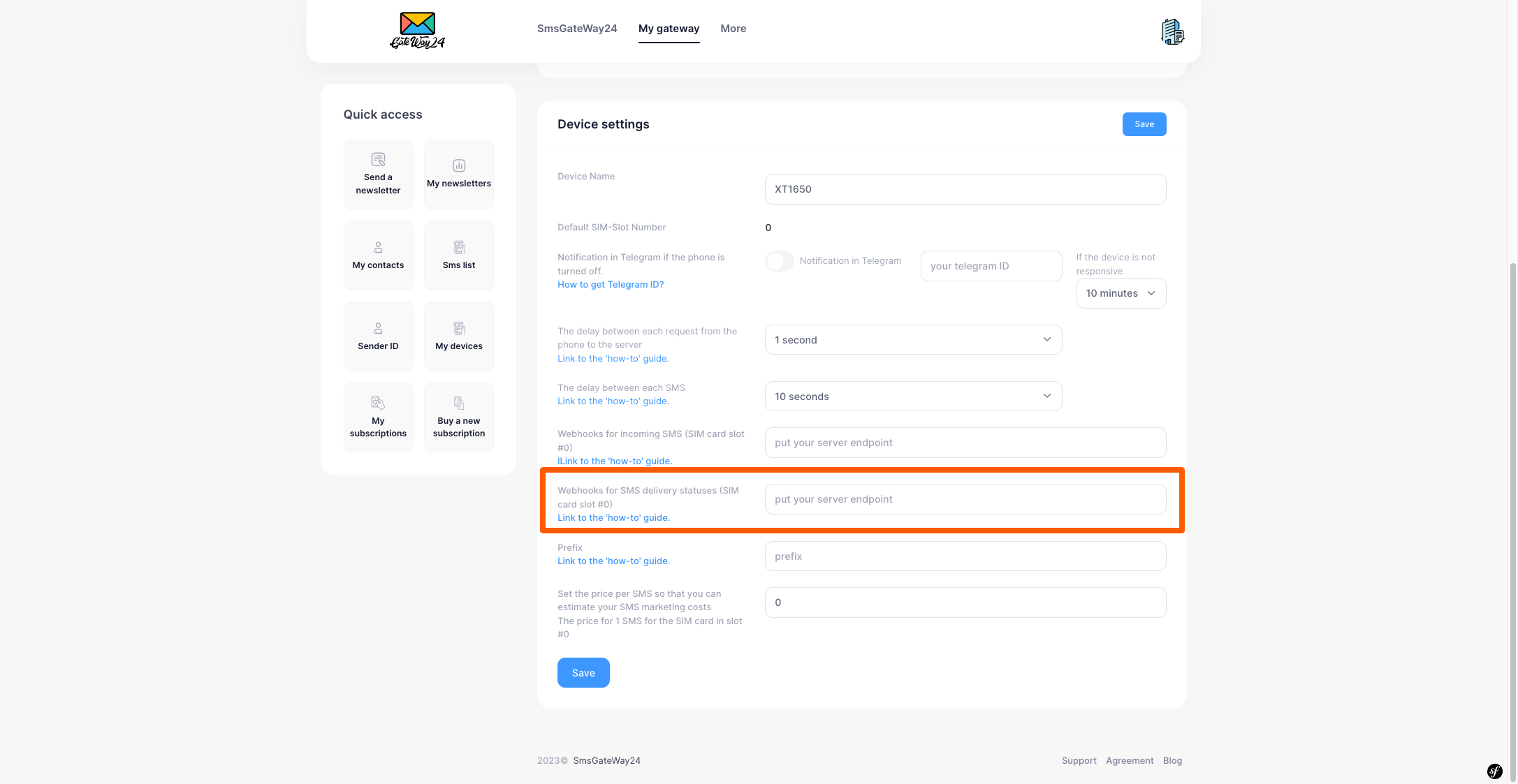
{ "sms_id": int, "status_id": int, "status_message": string, "sendto": string, "senttime": datetime, "sim": int (0 or 1), "device_id": int }Everything here is simple and clear. Perhaps only status_id needs clarification.
- 1 - Pending SMS
- 2 - SMS taken by phone
- 3 - Queued for sending. Certainly, it would have been more logical to place the status "queued for sending" before "SMS taken by phone," but for backward compatibility, the statuses are in the following order: 1, 3, 2."
- 5 - Incoming SMS
- 6 - SMS Sent by Phone
- 7 - SMS has been Delivered
- 8 - SMS was NOT Delivered
- 9 - SMS didn't SENT at all - Generic failure. (Read what to do with this error here)
- Other, less common errors:
- 10 - SMS Not Sent - No Service
- 11 - SMS Not Sent - Null PDU
- 12 - SMS Not Sent - Radio Off
- 100, 101 - SMS Not Sent - NOT ALLOWED. (Permissions for sending SMS in the application were not granted)
Now, let's delve into the webhook for incoming SMS. Its purpose is to enable you to immediately forward an incoming SMS to your system. This is done very simply: just specify your endpoint for this webhook in the 'Webhooks for incoming SMS' field. In this case, you will be able to receive JSON through a POST request in the following format:
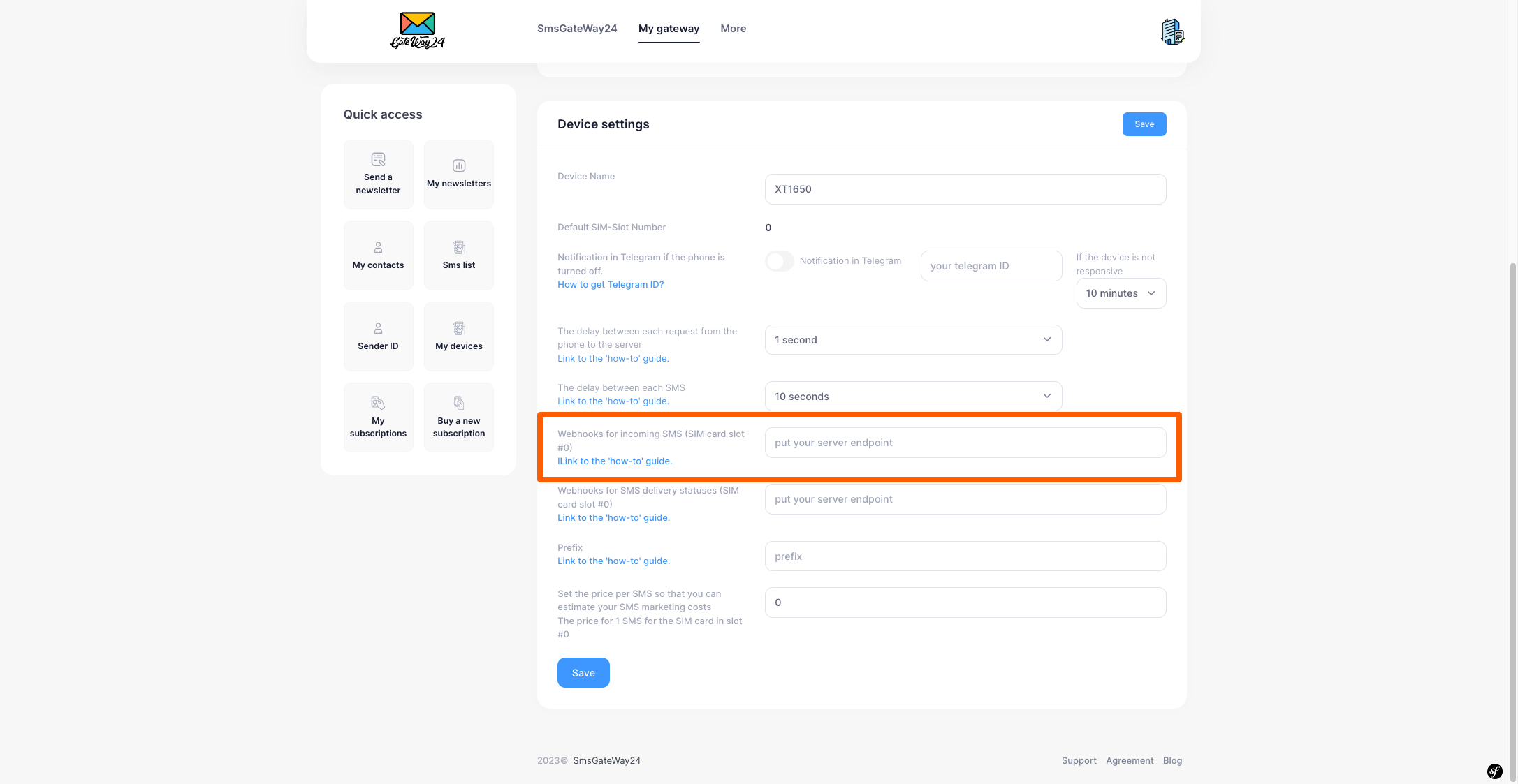
{
"address": int,
"date": datetime,
"date_sent": datetime,
"body": string,
"internal_id": int,
"sim": int,
"sms_id": int,
"device_id": int,
"device_name": devicename
}
Question and answer
Are webhooks available in the free version?
What to do if I can't set up a webhook?
How to test Webhook?
https://webhook.site/
For testing webhooks, we use an external resource ourselves. And we recommend it to you as well.
If something didn't work out for you, don't hesitate to write to us
We are almost always in touch via Email, Telegram or Whatsapp.










